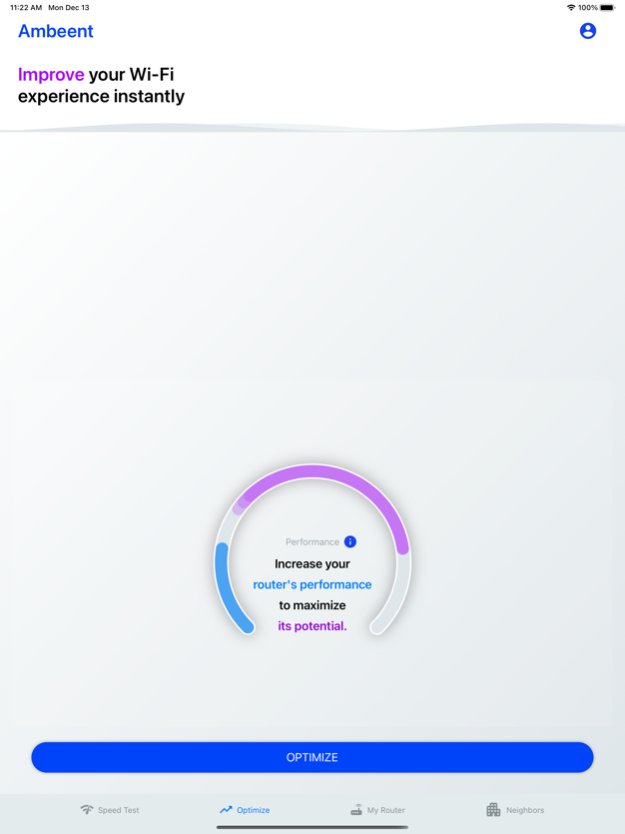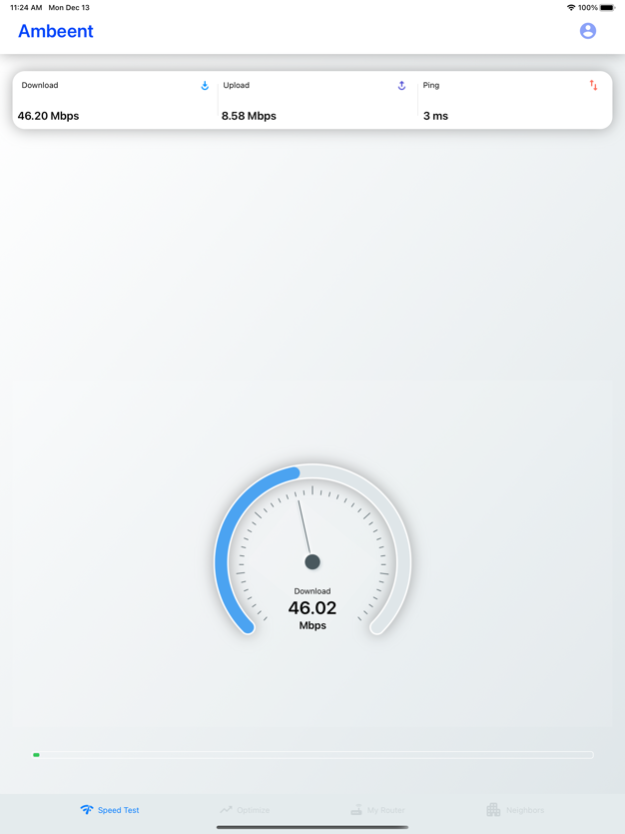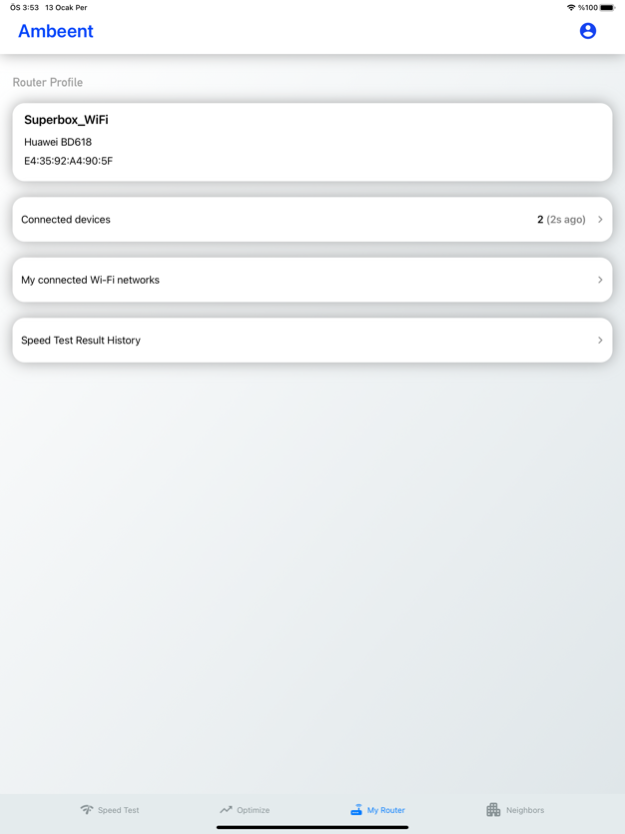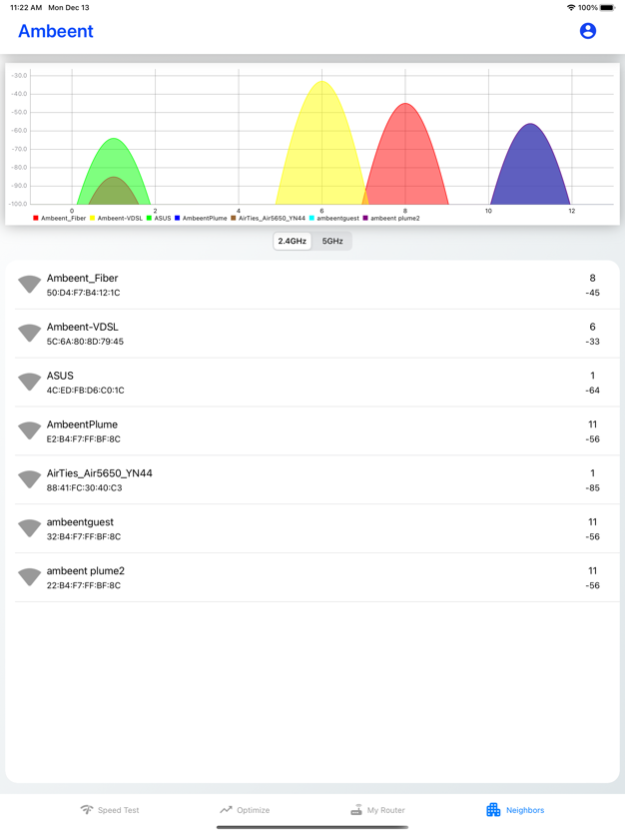WiFi Console : Analyze & Boost 2.5.9
Free Version
Publisher Description
As Internet users, we all look for tools to resolve Wi-Fi issues without having to contact our service providers. The Ambeent App is directly available to consumers and provides the insights and necessary adjustments for Wi-Fi performance.
With the Ambeent App, your device scans current channel conditions and, based on your location, assigns the correct channel for better performance.
Ambeent’s solutions are not dependent on end-user hardware and can interoperate with all types of devices, access points, and industry-standard platforms. Download the Ambeent App now for instant
Wi-Fi performance enhancement.
Currently supported operators:
Vodafone,
Verizon,
Charter Spectrum,
AT&T,
Comcast XFINITY,
Time Warner Cable,
Cox,
BrightHouse,
Claro,
Millenicom
Turknet
Turk Telekom,
Turkcell,
Telmex,
iinet,
T-mobile,
Allnet,
STC,
Romtelecom,
Telekom Romania and more with following Wi-Fi make and models:
- AT&T
- Verizon
- Comcast XFINITY
- Charter Spectrum
- Time Warner Cable
- Cox
- Vodafone
- BrightHouse
- Claro
- Millenicom
- Turknet
- Turk Telekom
- Turkcell
- Telmex
- iinet
- T-mobile
- Allnet
- STC
- Romtelecom
- Telekom Romania
Currently supported Wi-Fi make and models:
Actiontec MI242WR
Actiontec GT784WN
Actiontec GT784WNV
AirTies Air5342
AirTies Air5650
AirTies Air5650v2TT
AirTies Air5452
AirTies Air4450
AirTies Air5341
AirTies Air5343v2
AirTies Air5442
AirTies Air5443
AirTies Air5650v3TT
AirTies Air5650v3TT
AirTies Air5750
AirTies Air6372
AirTies RT_204v2
AirTies RT_205
Airties RT_206v4TT
Arris SBG6700-AC
Arris SBG6700-AC
Arris SBR-AC1750
Arris 5268AC_FXN
Arris NVG510
Arris NVG589
Arris NVG599
Arris TG862G
Asus DSL-AC52
Asus Dl-N16
Asus DSL-N17U
Asus DSL-AC51
Asus DSL-AC52
Asus DSL-N16
Billion 8400NXLR2
Brand Model
D-Link DSL-2750U
Dark RangeMAX WRT302
DLinkDSL-2740U
EFM Networks IpTIME A604M
EFM Networks IpTIME N704BCM
EFM Networks IpTIMEEFMA604
EFM Networks IpTIMEEFMA604G_MU
Everest SG_1600
Everest SG_V300
EzNet NEXT504N
Huawei HG655d
Huawei HG255s
Huawei HG531s
Huawei HG532s
Huawei HG552e
Huawei HG556a
Huawei HG630A
Huawei HG630A-50
Huawei HG658 V2
Huawei HG658c
Huawei HG658cV2
Linksys WAG310G
Motorola MG7315
Motorola MG7550
Netgear R6080
Netis WF2003
Netmaster Infinity 401
Nokia G-240W-C
SamsungSWW_3100BG
Tenda D305
Tenda D301_v2
Tenda F3
Tenda V300
TP-Link ArcherVR_300
TP-Link Archer C7 | AC1750
TP-Link Archer MR200
TP-Link ArcherC50
TP-Link Archer C1200 | AC1200
TP-Link Archer C9
TP-Link TD-W854
TP-Link TD-W864
TP-Link TD-W8951ND
TP-Link TD-W9970
TP-Link TD-W9970v3
TP-Link TD_W9960
TP-Link TL-WR842N
TP-Link Archer C20
TP-Link EAP110
TP-Link EAP225
TPLink TD_W8961N
TPLink TL-WR740N
TwoWire 3800HGV_B
TwoWire 5031NV_030
VerizonFiOS G1100
Vodafone H300s
Xiaomi D38C
Zte ZXHN H267N
Zte H168N
Zte ZXHN_H108NV2
Zte ZXHN H267N
Zte H168N
Zte ZXHN_H108NV2
ZTe ZXV10_W300
ZyXel VMG1312-B10D
ZyXel VMG1312-T20B
ZyXel VMG3312-B10A
ZyXel VMG3312-B10B
ZyXel VMG3313B10A
ZyXel NBG6604
ZyXel WAP3205 V3
ZyXel 1312_T10Dv3
ZyXel P-660N-T1A
ZyXel P-660W-T1v3
ZTe ZXV10_W300
ZyXel VMG1312-B10D
ZyXel VMG1312-T20B
Xiaomi D38C
Vendors/Service Providers contact us to service you as well at support@ambeent.ai - integration is easy and zero friction
Feb 17, 2023
Version 2.5.9
- Performance Improvements.
- Fix several bugs.
About WiFi Console : Analyze & Boost
WiFi Console : Analyze & Boost is a free app for iOS published in the System Maintenance list of apps, part of System Utilities.
The company that develops WiFi Console : Analyze & Boost is Ambeent. The latest version released by its developer is 2.5.9.
To install WiFi Console : Analyze & Boost on your iOS device, just click the green Continue To App button above to start the installation process. The app is listed on our website since 2023-02-17 and was downloaded 1 times. We have already checked if the download link is safe, however for your own protection we recommend that you scan the downloaded app with your antivirus. Your antivirus may detect the WiFi Console : Analyze & Boost as malware if the download link is broken.
How to install WiFi Console : Analyze & Boost on your iOS device:
- Click on the Continue To App button on our website. This will redirect you to the App Store.
- Once the WiFi Console : Analyze & Boost is shown in the iTunes listing of your iOS device, you can start its download and installation. Tap on the GET button to the right of the app to start downloading it.
- If you are not logged-in the iOS appstore app, you'll be prompted for your your Apple ID and/or password.
- After WiFi Console : Analyze & Boost is downloaded, you'll see an INSTALL button to the right. Tap on it to start the actual installation of the iOS app.
- Once installation is finished you can tap on the OPEN button to start it. Its icon will also be added to your device home screen.